What is enterprise content management (ECM)?
Have you ever wondered how much time you and your team spend looking for information and missing documents? The average worker spends about 2.5 hours each day, almost 30% of their entire workday, searching for content. Without an efficient content management system, 25% of all documents will never be located.
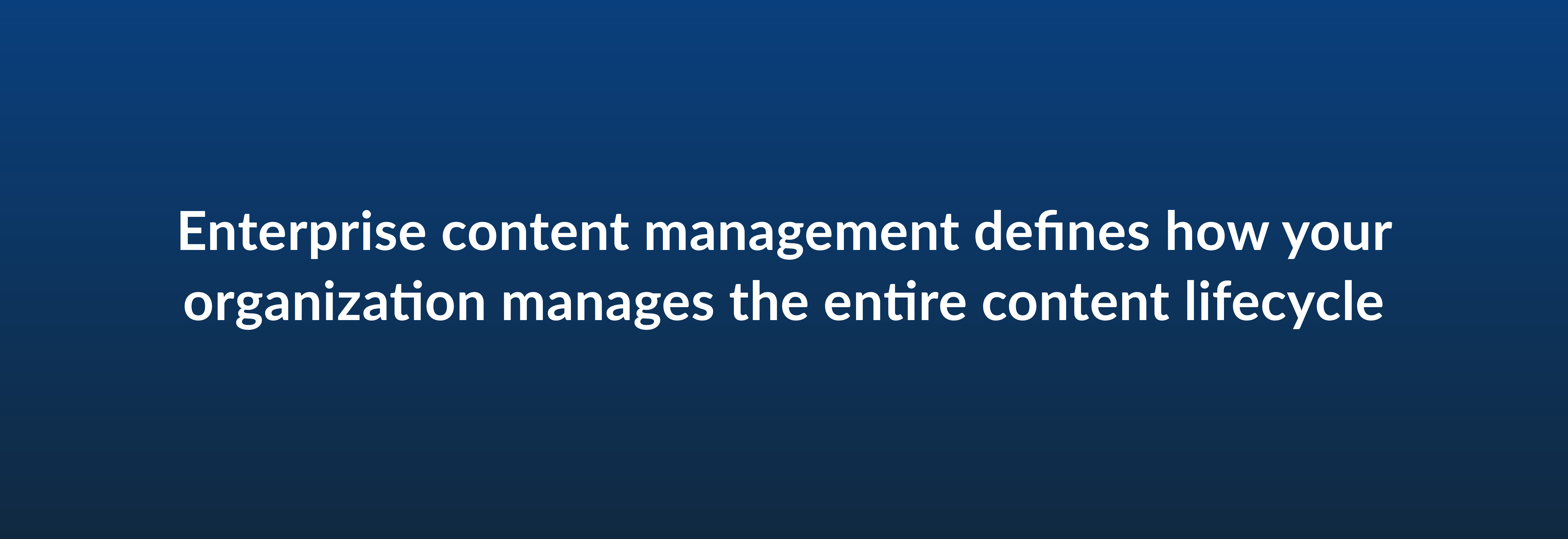
Enterprise content management (ECM), also known as records management or document management, is a set of defined strategies, processes, methods, and tools that allow your organization to manage the entire lifecycle of its content. This content includes everything from contracts and scanned images to documents and spreadsheets. With an ECM strategy, teams can obtain, store, organize, and deliver critical data to customers, partners, and business stakeholders.
ECM has rapidly evolved as various new forms of content and technology have been introduced. The main goal is always to focus on digitally managing a company's information to reduce risk. ECM also aims to improve productivity by eliminating tedious, paper-based tasks.
Your business can use digital content to support its objectives and achieve goals while enhancing process visibility. Implementing a platform with features you can use to create ECM helps increase team productivity and minimize information-search expenses.
ECM in the modern age
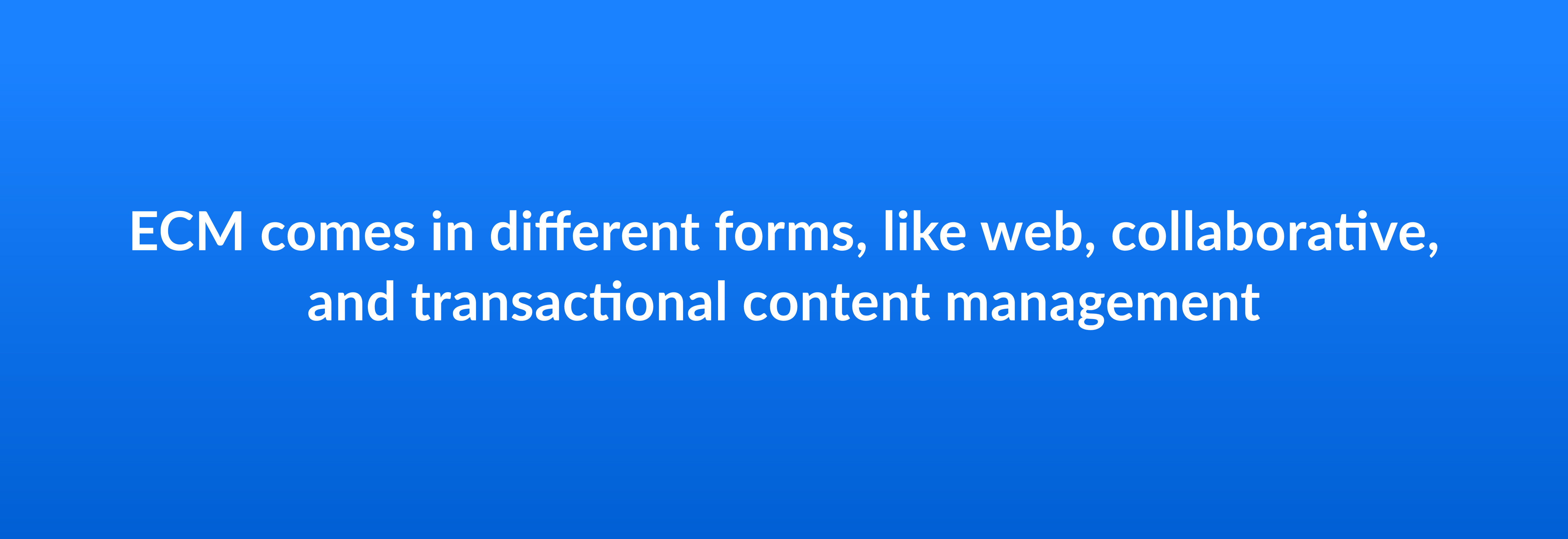
Today, there are many definitions for ECM and what role it might play in your business landscape. ECM practices have been modernized to provide a diverse range of digitization services that come in several different forms. Here are three different types of ECM.
Web content management
Organizations can expand the use of ECM into web content management (WCM) to organize and control the look of a website. If your organization has strict brand guidelines or a relatively complex website, you can use a WCM strategy to allow key personnel to modify, update, arrange, and publish content that follows your preferences.
Collaborative content management
A collaborative content management solution empowers several users to access and modify a document like a contract. This type of ECM can be useful for organizations that manage projects involving multiple stakeholders. Collaborative content management helps your people work together on content while keeping track of the most current version and staying aligned with updates.
Transactional content management
Businesses can use transactional content management (TCM) to capture content from multiple channels, classify and store it, and create an automated workflow so the right users receive the content they need at the right time.
TCM helps organizations that frequently use these various types of content, including paper documents, records, and digital files. This solution allows your users to work seamlessly with other databases and apps to ensure all content is available to the users searching for it. TCM also makes it easier for teams to delete content when it's no longer needed.
The 5 elements of enterprise content management
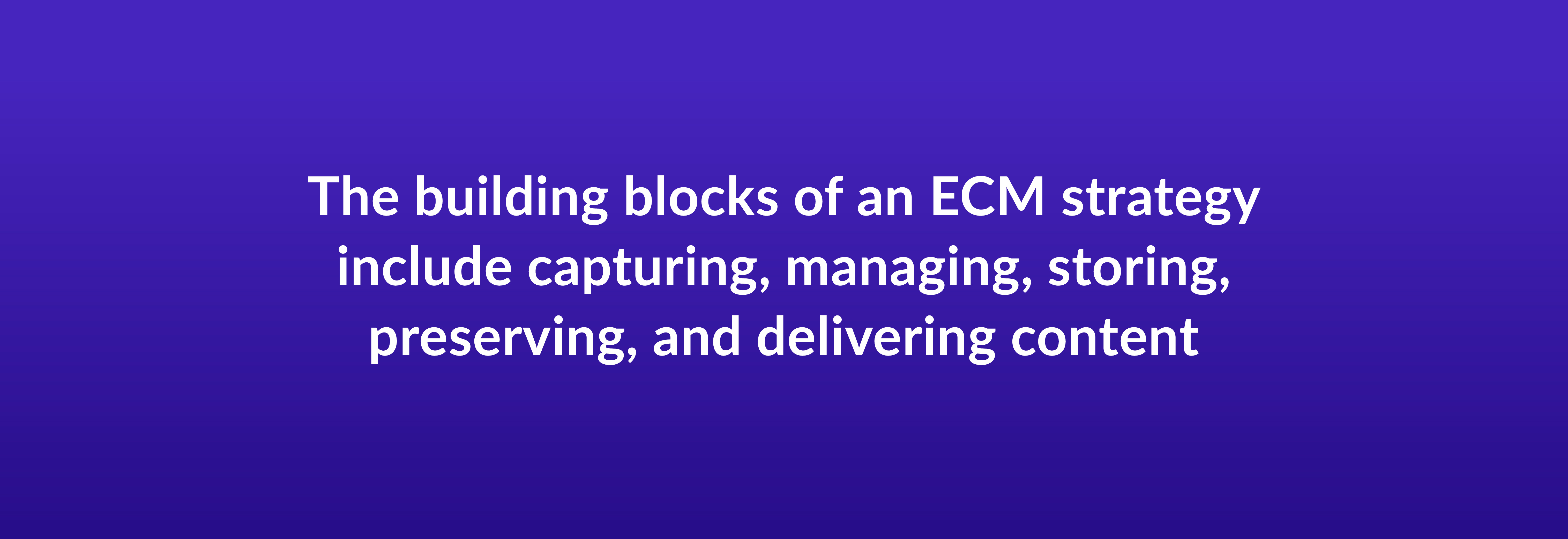
Before implementing an ECM strategy, understand the building blocks of this solution. Here are the five essential components of ECM:
1. Capture
Managing your entire organization's content with ECM begins with capturing and importing information into digital storage, like a cloud server. This process involves converting paper documents, research reports, contracts, correspondence, and invoices into electronic formats. Any content your team creates, stores, shares, or archives can be captured into a digital database.
You can use a few methods to accomplish this:
- Scan paper documents
- Use electronic forms from the point of creation
- Automatically fill and categorize documents from shared devices and networks
However you capture and collect your content, using a digital storage place will eliminate many obstacles you experience with paper documents, like slow distribution, labor-intensive duplication, and misplaced originals.
2. Manage
The management component of ECM refers to how your organization handles, connects, modifies, and employs every captured document through the entire lifecycle. You may use document management, WCM, records management, or collaborative cloud software. These tools enable you and your team to enhance the organization, retention, and security of all your important business information.
3. Store
Securely storing your information is critical in any business, whether you use a paper or digital system. By using a cloud-based platform, you can access security controls like encryption and user authentication, which allow you to manage who can create, view, and edit documents. Storing your business-critical documents in a digital space also lets you classify and search for documents based on their creation date, title, or descriptor tags.
Unlike a paper system, storing your documents in a flexible digital solution makes it easy to:
- Transfer items to different folders in seconds
- Create subfolders for more organization
- Reduce the time and complexity of managing content that requires a retention schedule
4. Preserve
Preserving your content is similar to storing it securely. Using a cloud platform with features that can help you establish ECM, you can create reliable long-term storage.
How organizations preserve content varies, but you can ensure regulatory compliance by maintaining important information to account for all necessary items. If your organization undergoes a government audit, for instance, it's critical your essential business documents, agreements, and correspondence are right where they need to be instead of being misfiled or lost.
5. Deliver
In the final component, your organization will be able to successfully and securely deliver the right data and content to end users when they search for a specific document, without having to wade through thousands of files to find it. ECM empowers your company to find a solution that works for your unique needs and provides the requested information to your team to reduce the hassle of locating important data.
The benefits of ECM
What can an ECM strategy do for your business? Significant advantages of implementing an ECM strategy through a digitized platform include:
Minimizing risk
ECM can help minimize regulatory risks in your organization. Using a centralized cloud platform, you can embrace ECM and eliminate inefficient processes that can expose your business to risks and data breaches. With more control over your content, you can limit document access and authorization, reducing the danger of important information getting into the wrong hands.
Meeting compliance requirements can be another headache if you only use a paper-based system. When you need required documents on hand, you can't afford to misplace them or risk a team member putting them in the wrong folder. Proper ECM implementation can help your organization lower the risk of non-compliance, especially by using a cloud platform with built-in industry compliance for Health Insurance Portability and Accountability Act (HIPAA) and Financial Industry Regulatory Authority (FINRA) standards.
Reducing costs
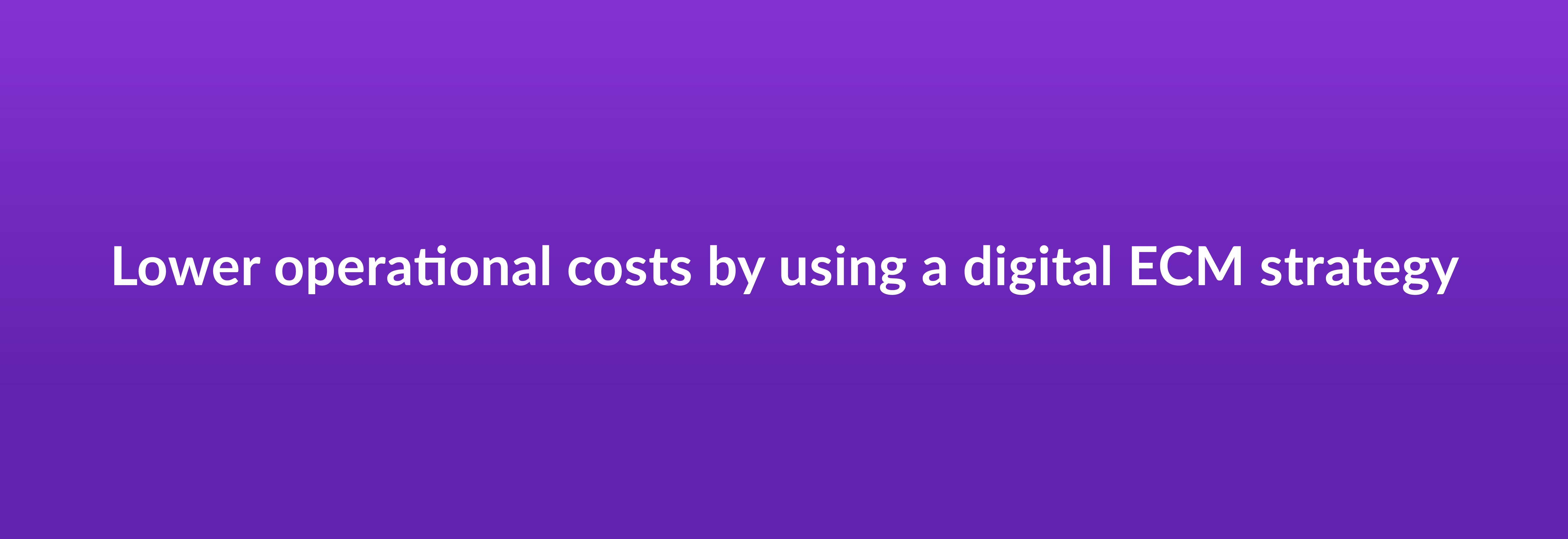
Achieving a paper-free office can be a lengthy project, depending on how much your organization has historically relied on such a system, but transitioning to digital documents is worth it in the long run. By reducing physical storage space and the quantity of paper and supplies, you can reduce operational expenses associated with these tasks and also significantly reduce filing time.
Using a digital repository, you can automate many of your previous manual processes, including postal and shipping requirements. It’s much easier to transfer, collaborate on, and talk about documentation when it's right at your fingertips.
Increasing productivity
Implementing solutions that free up your team members’ time allows them to maximize their digital resources and be more productive throughout their workday. Effective ECM will streamline access to content, making business processes more efficient and minimizing overhead. The easier you make it for your team to locate, modify, and transfer important documents, the more tasks they can get done in the workday.
Improving content accessibility
Your team depends on accessing actionable content to do their jobs. Using an outdated computer system to file your documents can make data mining an extremely tedious and time-consuming task. Your knowledge workers devote significant effort to searching for information needed to make business decisions, like checking contracts before approving a purchase or reviewing previous promotional campaigns before creating a new one.
By employing an ECM strategy through cloud platform features, you can easily access data search and analytics tools. These features help users automate processes, narrow search results, and find the content they need more efficiently.
Improving recordkeeping
The primary goal of ECM is to make it easier for you and your team to keep your documents and records well organized and clutter free. After all, no one wants to spend half an hour searching for an important business contract ahead of a meeting. Because your organization depends on various documents, like marketing plans, legal agreements, product specifications, and technical manuals, you can rely on ECM strategies to produce and manage these items in a simplified, centralized digital platform.
Implementing an ECM solution through a cloud-based repository empowers you to enhance your storage environment, reduce manual interventions, and create an organizational framework for categorizing documents. A platform that helps you create ECM provides an easily accessible place for storing and sharing files, letting team members organize folders and files according to their department needs. This benefit makes it easier to record and maintain high-value work data.
Maintaining security
When storing digital files in a computerized or online system, there can be risks. To employ an effective ECM strategy, your organization should choose a platform that provides content security features and data privacy tools to protect your most sensitive information.
You should only let specific authorized users create, view, modify, update, transfer, and delete particular content.
In today's distributed work environment, businesses face many internal and external threats to content security. With a secure content management platform and ECM strategy, you can monitor your data flows and prevent data breaches with intelligent threat detection.
Reducing clutter
Relying on physical documents and a paper filing system can create more problems than just lengthy searches. As your organization grows, you're likely to accumulate more and more content and be unable to keep up with retention schedules, archiving, deleting, or decluttering. Research shows that clutter in the office can negatively impact worker satisfaction, increasing the likelihood of burnout and tension and decreasing business productivity.
Additional studies found a significant connection between office clutter and emotional exhaustion and stress. By reducing clutter and increasing accessibility and visibility, you can save your team time and make it easier for them to cross-reference documents, archive information, and eliminate repetitive tasks like re-entry. So, the benefits of introducing ECM through a cloud solution can potentially improve both your business practices and the well-being of your team members.
Developing an ECM strategy
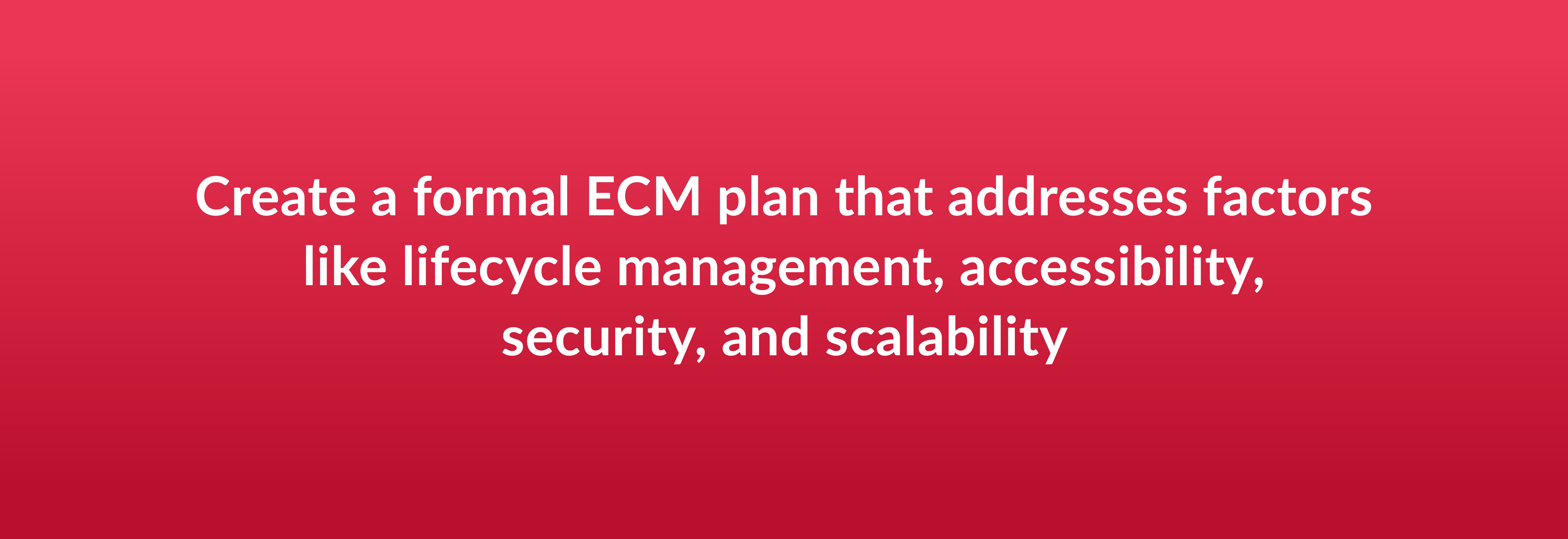
We've covered how important it is to establish a robust enterprise content management strategy, but what will that look like in your organization?
An ECM strategy considers the organizational advantage of managing content and information flows across an enterprise. This strategy relies on users accessing an integrated shared platform that serves as a gatekeeper for maintaining the access permissions to all the data stored within it. Generally, an ECM strategy can address:
- Content capture and indexing
- Accessibility and availability
- Asset repository management
- Seamless collaborations
- Lifecycle management
- Systems integrations
- Ease of use
- Scalability
- Security
Whether implementing an ECM strategy for the first time or upgrading to a cloud content platform, you need a formal plan to ensure everyone on your team is on the same page and has a consistent idea of how you will streamline your future processes. ECM will vary from business to business depending on your unique needs. But overall, it'll provide your workers with the information they need to make the best possible decisions with the digitized tools they have on hand.
A centralized platform with features that let you create a custom ECM strategy and keep all your data in one place can help your organization:
- Provide access to content for viewing, editing, or collaboration where needed, including offline and via mobile devices
- Track every action taken regarding content
- Minimize or eliminate paper usage
- Manage different document versions
- Speed up business processes
- Integrate with core business applications
- Facilitate audits and track compliance
- Increase team productivity
- Ensure a single source of truth when it comes to content
Creating a roadmap
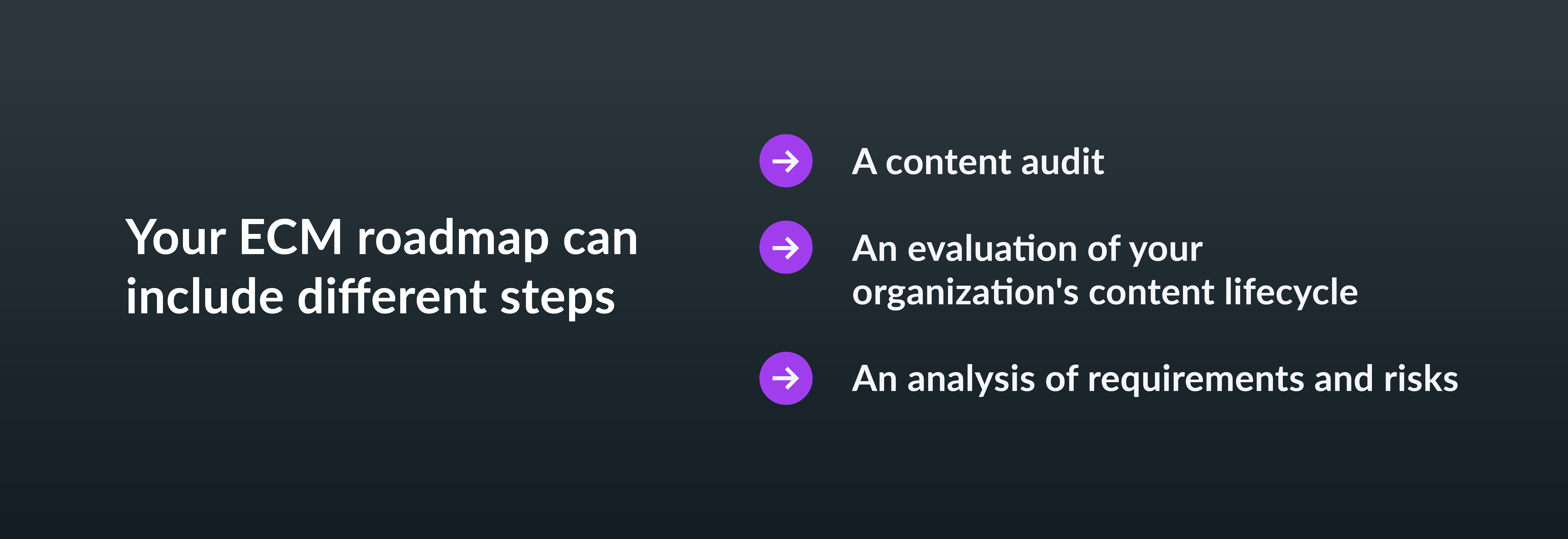
Though any organization that enables users to share information online technically has an ECM strategy, some methods are accidental and inefficient instead of deliberately designed to achieve specific business objectives.
The first step to developing an effective ECM strategy is generating a roadmap to define your goals and plans.
Here are the three critical steps for creating an ECM roadmap.
1. Perform a content audit
Conducting an audit of your organizational content involves identifying how your team is currently naming, storing, and sharing files across and outside your organization. This includes content within network file shares and formally defined databases.
To perform a content audit of your existing processes, communicate with your team about:
- Categorizing criteria
- Assigning file and folders names to items
- Using naming schemes that support underlying organizing principles
- Instituting related and relevant terms to organize documents
2. Document your organization's content lifecycle
Next, discuss with your team how you define your content lifecycle, from work-in-progress documents to published files. What will that process look like when you migrate to the cloud?
To start, you'll need to list the roles and responsibilities of individuals who create and modify certain documents. Then, identify the tasks and activities required to finalize the content. Determine how you will file, store, and categorize your content for long-term retention once it's published. You can go back to your content audit from step one to help determine relevant terms for organizing your files.
Lastly, your organization can focus on clarifying your archival process. How does content age in your company? What happens to drafts? What is the minimum or maximum amount of time you need to keep a piece of documentation before it can be archived or deleted?
3. Identify regulatory requirements and operational risks
The last step to creating your ECM roadmap: identify guidelines and mandates for content governance. Consider user security, authentication, compliance, and other requirements for keeping your data secure. Determine which users will have access to various types of content and what level of content access they'll have, like viewing, modifying, creating, and deleting capabilities.
Consider restricting new team members to a view or read-only access so they don't accidentally change or delete your data until they become more familiar with your ECM strategy.
Enterprise content management best practices
Now that you're prepared to create an ECM plan within your business, let's review some best practices to keep in mind as you create your strategy.
1. Take a holistic approach

Anytime you employ a new strategy, your team needs strong leadership to smooth out these new processes. Using a top-down approach, you can start by defining new business objectives with management and executives. Work with higher-ups to restructure resource allocations and budgets before launching your ECM strategy.
When you start at the top and work your way down, you can improve team collaboration as you make continuous enhancements. This process can be useful for newer or inexperienced team members who may not have fully adopted your organizational goals yet.
2. Involve stakeholders
The best way to ensure your ECM strategy lets you smoothly transition from a paper-based or inefficient digital system to a cloud-based content management platform is by keeping all key stakeholders involved.
Addressing your objectives early on allows various business partners and team members to continuously improve your ECM system and define critical success factors to measure when you meet your initial objectives. Your organization can also address the needs of stakeholders during the first phase of implementation to secure their buy-in to your ECM roadmap.
3. Develop a thorough categorization system
Since an ECM strategy is focused on keeping your content organized, it makes sense to prioritize categorization. Once you assign a team to develop and implement your ECM roadmap, discuss how and when information categories matter by creating a content architecture that meets your unique business needs.
Once you employ your ECM strategy through the right cloud solution, users can associate specific content categories with current and prior tasks. Work with your team to establish:
- File plans
- A controlled vocabulary of related terms
- Security and records management criteria
4. Facilitate effective communication

You already know one of the most important keys to success in your business: communication, communication, communication! No matter what new strategy, plan, method, technology, or schedule you want to adopt into your workflow, keeping everyone involved with each step of your ECM program can prevent your team from feeling overwhelmed or surprised at this new strategy.
From the day you decide to implement an ECM strategy, inform your key group of individuals to start — perhaps the head of each department. Then, as you slowly get everyone on board, you can increase your communication by distributing information down your company's hierarchy so everyone knows about the new changes.
ECM in the cloud

How do cloud services play a role in ECM? If your organization is new to cloud platforms, know that while a cloud solution and ECM are not the same, you can use cloud features to create a unique ECM solution that scales to your changing business needs.
There are several benefits to using a cloud solution for ECM, including:
- Integrating with other cloud services
- Easing adherence to regulatory controls
- Reducing the burden on IT management by providing elasticity
- Offering extensive and high levels of service
- Enabling business continuity and disaster recovery
- Simplifying mobile and remote access
- Automating software updates
Content is at the core of digital transformation. Still, many of the ECM systems organizations use are outdated, expensive, and complex, making it difficult to truly reimagine the way they work. Using a cloud content management platform enables content to flow seamlessly between your partners, teams, and customers without compromising on compliance and security.
Taking control of your content lifecycle means having increased visibility from creation to retention and disposition. By using an application programming interface (API) with dozens of key features, like file locking and version history, you can stay on top of all your content.
Discover the power of the Content Cloud
With a single secure platform for all your content, Box enables you to manage the entire content lifecycle: file creation, co-editing, sharing, e-signature, classification, retention, and so much more. We make it easy for you to collaborate on content with anyone, both inside and outside your organization. Frictionless, enterprise-grade security and compliance are built into our DNA, so you get total peace of mind that your content is protected. And with 1,500+ seamless integrations — as well as a range of native capabilities, like Box Sign — the Content Cloud provides a single content layer that ensures your teams can work the way they want.
The Content Cloud is a game changer for the entire organization, streamlining workflows and boosting productivity across every team. Contact us today, and explore what you can do with Box.
**While we maintain our steadfast commitment to offering products and services with best-in-class privacy, security, and compliance, the information provided in this blogpost is not intended to constitute legal advice. We strongly encourage prospective and current customers to perform their own due diligence when assessing compliance with applicable laws.